Catalyst
Advanced Git
Workflows for Developers
Slides by Matthew B. Gray / @theflimflam and Ben Denham
Administrivia
- Bathrooms
- Fire exits
Special thanks to
- Mike O' – For approving this course
- Alison Aldred – Organise all the things
- Evan Giles – Inspiration and advice
- Robert Higgins – Standardisation and profesionalism
- Matthew Gray - Original author of this course
Quick review of basic git
http://ndpsoftware.com/git-cheatsheet.html
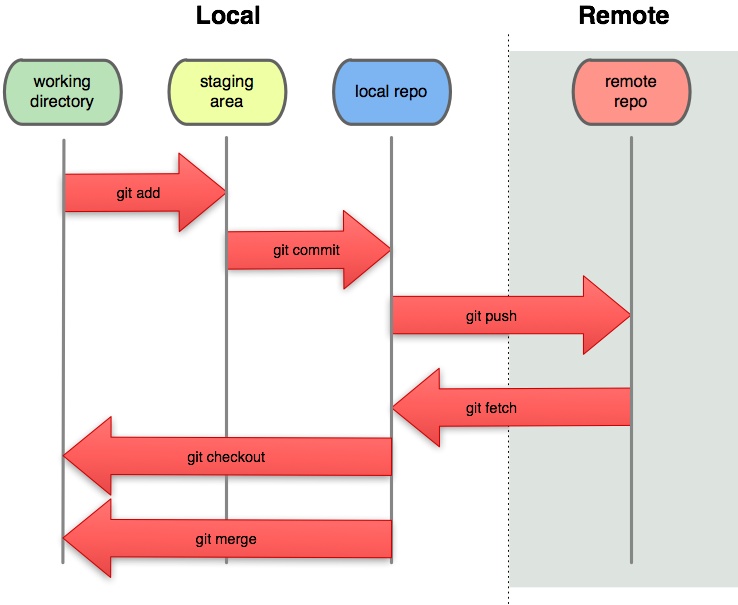
### Activity: Testing log, pickaxe, blame and show
1. Clone jquery repo
2. Use git log to find fixes to issue #14756
3. Use pickaxe to find commits that added or removed 'parseFloat'
4. Try git blame on the .gitignore file
5. With this info, show the commit that blacklisted node_modules
```bash
git clone https://github.com/jquery/jquery
cd jquery
git log --grep 'asdf'
git log -p -S 'asdf'
git blame $file
git show $hash
```
Note:
- Test this the day before the course
- git log about issue (use a recent issue number)
- Pickaxe to find commits.
- Git blame and then git show to look at a commit.
What will reset/checkout affect?
| HEAD | Index | Workdir | WD Safe? | |
|---|---|---|---|---|
Commit Level |
||||
|
REF |
NO |
NO |
YES |
|
REF |
YES |
NO |
YES |
|
REF |
YES |
YES |
NO |
|
HEAD |
YES |
YES |
YES |
File Level |
||||
|
NO |
YES |
NO |
YES |
|
NO |
YES |
YES |
NO |
Git Book - Chapter 7.7
### Audit work interactively
Audit your work interactively with your staging area
1. When you're ready to commit locally
2. When you want to break up a monster commit
----------------------------------------
### Quick activity
```bash
# Add new first and last verses to the jabberwocky poem, then run
git add -p
# Check what's happened with
git status
# Put stuff back with
git reset HEAD
```
(``-p`` also works with reset and checkout)
### Manage merge conflicts like a pro
Source control is about social coding and interactions.
A conflict should be a conversation. When you see
```bash
CONFLICT (content): Merge conflict in jabberwocky.html
Automatic merge failed; fix conflicts and then commit the result.
```
Get info with
```bash
git status
git blame $file
```
Markers are usually HEAD and a $ref, where:
1. HEAD is work of yours
2. $ref is the thing you're in conflict with
```bash
git merge $ref
```
### Corporate Workflow
You will probably use this
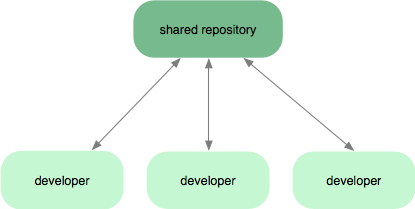
### Integration manager Workflow
A quick diversion: http://www.github.com
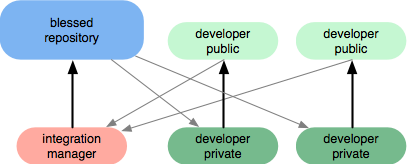
### Dictator Workflow
This is how the Linux kernel is managed
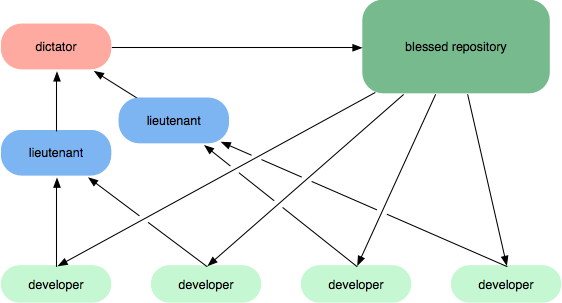
### Peer to peer Workflow
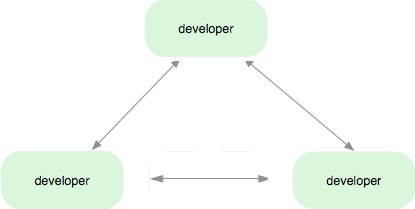
### Quickly setup local, network accessible repos
Git just tracks content. All history is stored in .git directory, and sharing
is just mushing content around in there.
To modify remotes...
```bash
git remote add $alias $location
git remote rm $alias $location
```
Location can be...
1. ssh://[user@]host.xz[:port]/path/to/repo.git/
1. git://host.xz[:port]/path/to/repo.git/
1. http[s]://host.xz[:port]/path/to/repo.git/
1. ftp[s]://host.xz[:port]/path/to/repo.git/
1. rsync://host.xz/path/to/repo.git/
### Working with people who don't enjoy source control
Idea #1: Empower them, let them manage their commits, but manage their merges
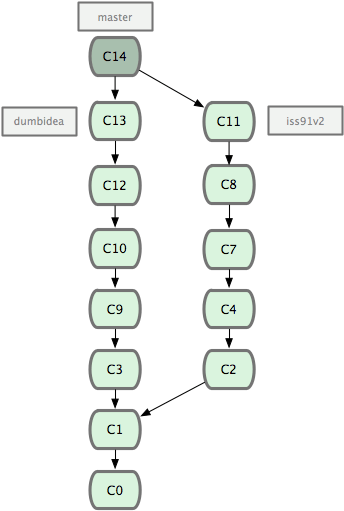
### Working with people who don't enjoy source control
Idea #2: Manage their commits and merges
```bash
while true; do
clear;
git add .
git commit -m "$designer updated UX."
sleep 5;
done;
```
### Clean history, rebase verses merge
* When to merge: If you've pushed it, you can't change things without pain.
* If you have multiple conflicts, try for a merge
* Don't rebase long chains of commits
* you'll have to repeat merge conflict resolution, unless you use rerere
* Avoid squashing lots of commits, so that you keep the history.
----------------------------------------
Discuss:
```bash
git pull --rebase
```
```bash
git config --global pull.rebase true
git pull
```
```bash
git rebase --abort
git merge --abort
```
Note:
- rerere = reuse recorded resolution
- git config rerere.enabled true
### Strategies for dealing with client requirements
The battle of flexibility vs simplicity
----------------------------------------
A typical client may ask you to be flexible on the following
* Track changes, find bugs and release when you can
* Working on features and releases in parallel
* Have feature freezes before releases
* Track which version is running in each environment.
* Construct release candidates based on feature sets
* Release partial applications (modular)
Release all the things!
### Client requirements: Linear history
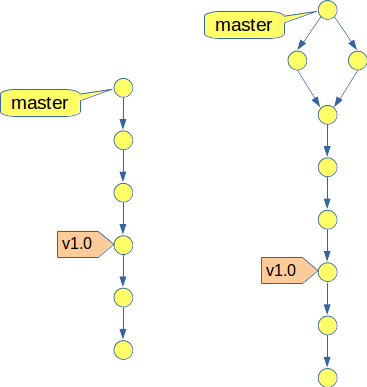
* Simple, single-branch
* Track changes, find bugs and release when you can
* Tag releases
* Doesn't scale well for many devs (frequent merging)
* You only work on one feature/release at a time
### Client requirements: Parallel features
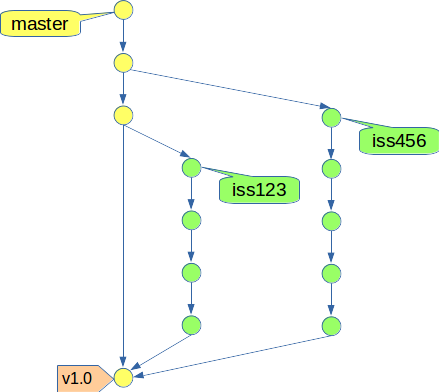
* Each feature/issue is worked on in a separate branch.
* Many devs can work independently, then merge later.
* A single developer can work on multiple issues at once.
### Client requirements: Merge forward releases
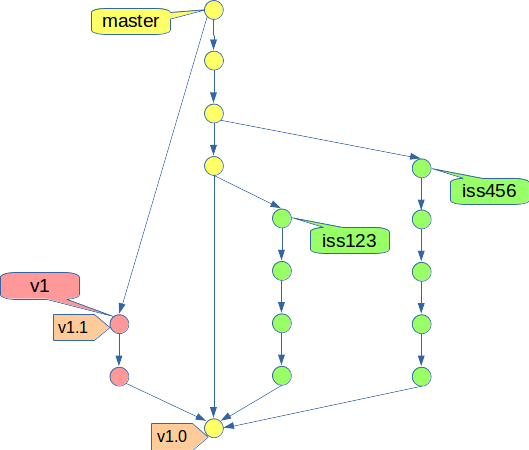
* Fairly simple; each release has its own branch
* Merge older release branches into newer branches when they change
* Assumes each release depends on the previous one
* Work on multiple releases at the same time
* Release fixes for v1 while working towards v2
### Client requirements: Feature freezes and env-tracking
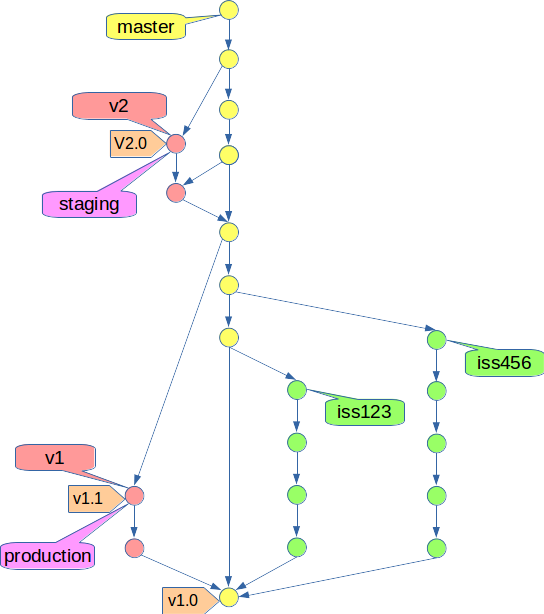
* Release branches can be used to enable a feature freeze.
* Feature work continues on master, while only bug-fixes are made on v2.
* Bug-fixes are merged back into master from v2.
* You may also like to have a branch to track each environment.
### Gitflow

* Explanation: http://nvie.com/posts/a-successful-git-branching-model/
* Command-line tool: https://github.com/nvie/gitflow
### Client requirements: Feature releases
* Every piece of work is a feature (with its own 'feature branch')
* Features are octo-merged into a release candidate
* Features can be excluded from a particular release
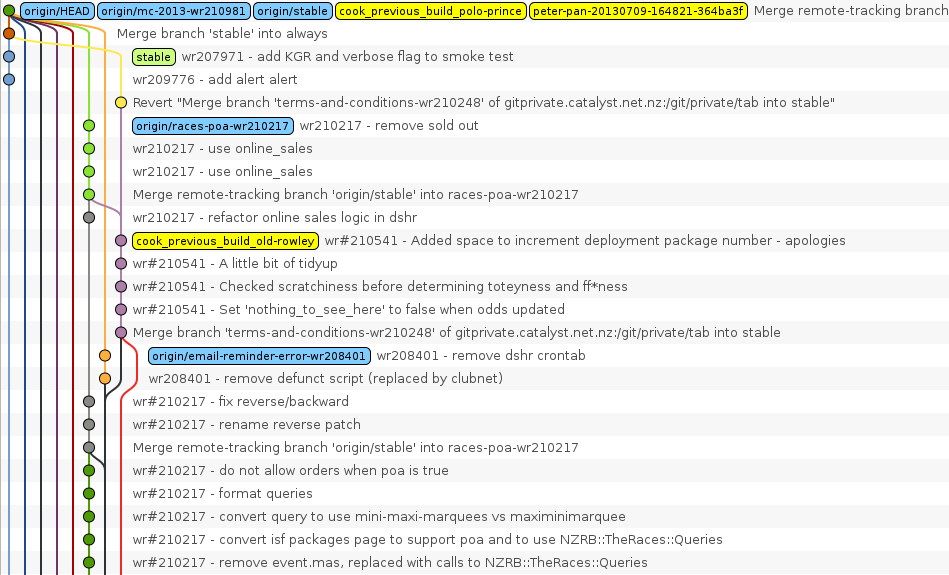
Note:
- Image: Creation of a release candidate.
- If an octomerge has conflicts:
- Find the 2+ problematic branches (can be tricky)
- Merge them together into a NEW feature branch, which can then be used in the octomerge
- Reason: have no conflict resolution in the release candidate, so that the merge is reproducible.
- QA the release candidate, and make fixes on the feature branches.
- Release candidate gets promoted to prod (stable).
- Stable gets merged back into the feature branches.
### Client requirements: Microkernel architecture
* Difficulty is abstracted to the application.
* Modelled off the Linux kernel: many modules connect to a small core via APIs.
* Usually separate repos for each module (sometimes combined using git submodules).
* Modules of application can be worked on at the same time with different workflows.
* A release would package together modules at different versions.
Each has its costs! Choose the one that works best
### Database migrations
Git doesn't care about non-filesystem entities
Database migrations (patches) are important to get right
----------------------------------------
- Have a numbering/naming convention for migrations.
- Create migrations with UP and DOWN instructions.
* Makes it easier to upgrade/downgrade the database working when switching between commits.
- Use git bisect with a script to drop the database, re-apply your migrations, and run a test (or prompt you for input):
```bash
git bisect run my_script.py
```
Further Reading
- git-scm.com - An ebook with plenty of gitty goodness
- Schwern's talk: Git for ages 4 and up
- man gitworkflows
Attribution
- git-scm.com for some images
- devops reactions for awesome animated gifs
- reveal.js for unbad slides


open source technologists